Letöltések
Eszközök és tanúsítványok
telepítéséhez szükséges telepítőcsomagok
Chipkártyán, tokenen tárolt tanúsítványok
útmutatói és telepítőkészletei
A chipkártyán vagy tokenen tárolt tanúsítványok kapcsán
szükségesek lehetnek az alábbi útmutatók és telepítőkészletek:
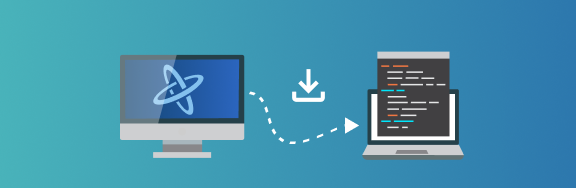
JCOP4
Bit4ID/JCOP4 aláíró kártya illesztőprogram
Telepítők
Bit4ID/JCOP4 kártyakezelő alkalmazás
Bit4ID token és asztali kártyaolvasó illesztőprogram
Az alkalmazás kizárólag a Windows 10 és Windows 11 operációs rendszereket támogatja.
Omnikey 3121 illesztőprogram – Windows 8
Használati útmutató
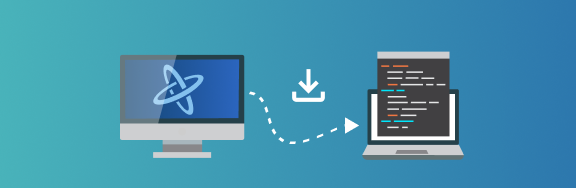
BIT4ID
Bit4ID token méretű és asztali olvasó telepítőcsomagja
Telepítők
Bit4ID token és asztali kártyaolvasó illesztőprogram
Bit4ID kártyakezelő alkalmazás
Használati útmutató
Bit4id Crypto Java Card kártya használati útmutató
Az alkalmazás kizárólag a Windows 8, Windows 8.1 és Windows 10 operációs rendszereket támogatja.
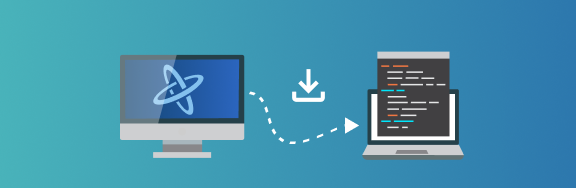
GEMALTO CLASSIC
A Gemalto Classic TPC IM CC vagy IDClassic 340 típusú eszközök útmutatói és telepítőkészletei
Telepítők
Használati útmutatók
Telepítési, használati útmutató chipkártyához
Archív eszközök
Az itt elérhető archív driverek és alkalmazások már kivezetett termékekhez tartoznak, amelyek támogatását a NETLOCK megszüntette.
GEMALTO.NET
GEMALTO.NET kártyák használatához
Útmutatók
Számítógépen (nem chipkártyán) tárolt
tanúsítvány útmutatók és szoftverek
A korábban létrehozott szoftveres tanúsítványt szükség esetén át kell konvertálni SHA256 algotritmus használatára képes szolgáltató alá. Ez a szoftver erre használható, kérjük használata során tekintse meg a hozzá tartozó útmutatót.
Rendszergazdai csomagok
Az MSI csomagok használata esetén szükséges egyéb kiegészítő tevékenységek, mint például a gyökér és láncolt tanúsítványok hozzáadása, valamint a megbízható helyek nem kerülnek beállításra.
Az alábbi MSI csomagok az egyes eszközök tömeges telepítésére szolgálnak, használatukat csak rendszergazdáknak ajánljuk.
